250x250
Notice
Recent Posts
Recent Comments
Link
| 일 | 월 | 화 | 수 | 목 | 금 | 토 |
|---|---|---|---|---|---|---|
| 1 | 2 | 3 | 4 | 5 | 6 | 7 |
| 8 | 9 | 10 | 11 | 12 | 13 | 14 |
| 15 | 16 | 17 | 18 | 19 | 20 | 21 |
| 22 | 23 | 24 | 25 | 26 | 27 | 28 |
Tags
- image
- javascript
- 백엔드
- jQuery
- ipad
- 비전공 개발자
- iOS 개발자
- 개발자
- 비전공자
- effect
- keyframes
- front-end
- button
- iPhone
- IOS
- react
- HTML
- MAC
- hover
- SWIFT
- xcode
- 프론트엔드
- CSS
- 자바스크립트
- 풀스택
- Animation
- html5
- css3
- php
- 애니메이션
Archives
- Today
- Total
비전공자 개발일기
JQuery16 - select option detail value 입력 본문
728x90
SMALL
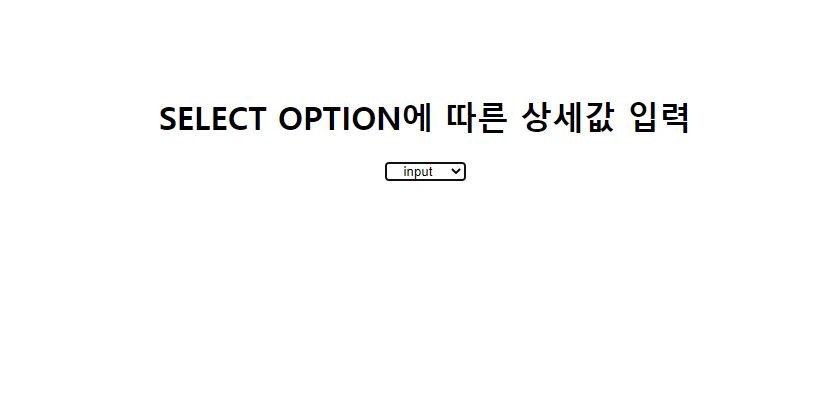



<!DOCTYPE html>
<html lang="ko">
<head>
<meta charset="UTF-8">
<meta http-equiv="X-UA-Compatible" content="IE=edge">
<meta name="viewport" content="width=device-width, initial-scale=1.0">
<title>select option detail</title>
<script src="https://code.jquery.com/jquery-1.12.4.min.js"></script>
<link
rel="stylesheet"
href="https://cdnjs.cloudflare.com/ajax/libs/font-awesome/5.8.2/css/all.min.css"
/>
<style>
* {
text-align: center;
}
h1 {margin-top: 200px;}
.formBox .conn_2 .check_box { width:30px; height:30px; vertical-align: middle; background-color:white; border:1px solid #ccc; display:inline-block; margin-right:20px; }
.formBox .conn_2 .radio_box { width:30px; height:30px; vertical-align: middle; background-color:white; border:1px solid #ccc; display:inline-block; border-radius:50%; margin-right:20px; }
.formBox .conn_2 .add_formd_btn {margin-left: 3px;}
.formBox .conn_2 .remove_formd_btn {margin-left: 5px;}
</style>
</head>
<body>
<h1>SELECT OPTION에 따른 상세값 입력</h1>
<div class="formBox">
<select name="type_select" id="type_select">
<option value="">선택</option>
<option value="input">input</option>
<option value="textarea">textarea</option>
<option value="select">select</option>
<option value="radio">radio</option>
<option value="checkbox">checkbox</option>
</select>
<div class="conn_2">
<div></div>
</div>
</div>
<script>
$(function(){
$("#type_select").change(function(event) {
$(".formBox .conn_2 div").html("");
plus_form($(this).val());
});
});
$(document).on('click', '.add_formd_btn', function(event) {
event.preventDefault();
plus_form($("#type_select").val());
});
$(document).on('click', '.remove_formd_btn', function(event) {
event.preventDefault();
$(this).parent().remove();
});
function plus_form(get_type){
var type = get_type;
var tag = "";
var _length = $(".formBox .conn_2").find("p").length;
var _class = (_length == 0) ? "add_formd_btn fa-plus-circle" : "remove_formd_btn fa-times";
switch(type){
case "select":
tag += "<p>";
tag += "<input type='text' class='w21'/>";
tag += "<i class='fas "+_class+"'></i></p>";
tag += "</p>";
break;
case "checkbox":
tag += '<p>';
tag += '<span class="check_box"></span>';
tag += '<input type="text" class="w21">';
tag += '<i class="fas '+_class+'"></i>';
tag += '</p>';
break;
case "radio":
tag += '<p>';
tag += '<span class="radio_box"></span>';
tag += '<input type="text" class="w21">';
tag += '<i class="fas '+_class+'"></i>';
tag += '</p>';
break;
}
$(".formBox .conn_2 div").append(tag);
}
</script>
</body>
</html>728x90
LIST
'JQuery' 카테고리의 다른 글
| JQuery 17 - datepicker (0) | 2021.12.24 |
|---|---|
| Serialize - input name에 해당 되는 값들 추출 (0) | 2021.12.18 |
| JQuery15 (0) | 2021.12.15 |
| JQuery14 (0) | 2021.12.14 |
| JQuery13 (0) | 2021.12.13 |


