250x250
Notice
Recent Posts
Recent Comments
Link
| 일 | 월 | 화 | 수 | 목 | 금 | 토 |
|---|---|---|---|---|---|---|
| 1 | 2 | 3 | 4 | 5 | 6 | 7 |
| 8 | 9 | 10 | 11 | 12 | 13 | 14 |
| 15 | 16 | 17 | 18 | 19 | 20 | 21 |
| 22 | 23 | 24 | 25 | 26 | 27 | 28 |
Tags
- CSS
- html5
- iPhone
- 풀스택
- css3
- react
- jQuery
- image
- 비전공 개발자
- IOS
- keyframes
- HTML
- 개발자
- 자바스크립트
- 백엔드
- 비전공자
- 애니메이션
- php
- Animation
- 프론트엔드
- front-end
- SWIFT
- ipad
- hover
- effect
- xcode
- MAC
- javascript
- iOS 개발자
- button
Archives
- Today
- Total
비전공자 개발일기
404 Error Page 본문
728x90
SMALL
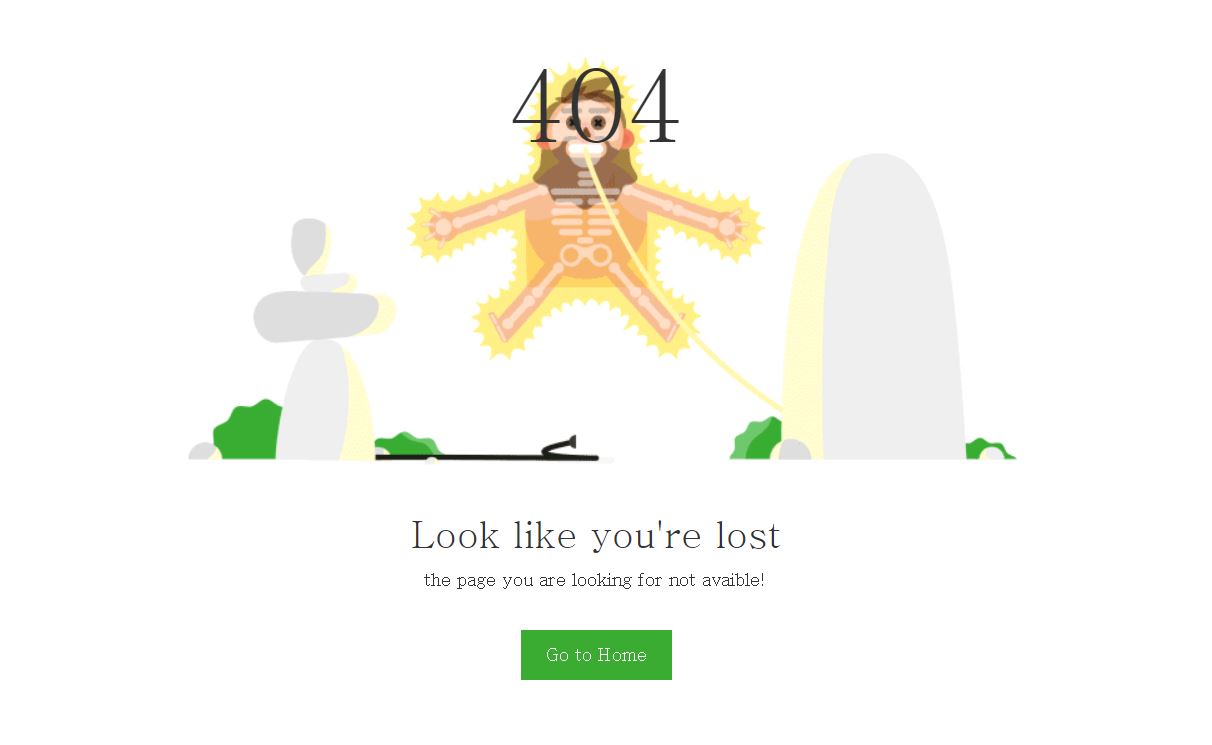
<!DOCTYPE html>
<html lang="ko">
<head>
<meta charset="UTF-8">
<meta http-equiv="X-UA-Compatible" content="IE=edge">
<meta name="viewport" content="width=device-width, initial-scale=1.0">
<title>404 STYLE</title>
<link rel="stylesheet" href="style.css">
<link rel="stylesheet" href="https://cdnjs.cloudflare.com/ajax/libs/twitter-bootstrap/3.3.7/css/bootstrap.min.css">
</head>
<body>
<section class="page_404">
<div class="container">
<div class="row">
<div class="col-sm-12 ">
<div class="col-sm-10 col-sm-offset-1 text-center">
<div class="four_zero_four_bg">
<h1 class="text-center ">404</h1>
</div>
<div class="contant_box_404">
<h3 class="h2">
Look like you're lost
</h3>
<p>the page you are looking for not avaible!</p>
<a href="" class="link_404">Go to Home</a>
</div>
</div>
</div>
</div>
</div>
</section>
</body>
</html>/*======================
404 page
=======================*/
.page_404 {
padding: 40px 0;
background: #fff;
font-family: "Arvo", serif;
}
.page_404 img {
width: 100%;
}
.four_zero_four_bg {
background-image: url(https://cdn.dribbble.com/users/285475/screenshots/2083086/dribbble_1.gif);
height: 400px;
background-position: center;
}
.four_zero_four_bg h1 {
font-size: 80px;
}
.four_zero_four_bg h3 {
font-size: 80px;
}
.link_404 {
color: #fff !important;
padding: 10px 20px;
background: #39ac31;
margin: 20px 0;
display: inline-block;
}
.contant_box_404 {
margin-top: -50px;
}728x90
LIST
'HTML _CSS' 카테고리의 다른 글
| Responsive Vertical Timeline (0) | 2022.08.11 |
|---|---|
| Simple Countdown (0) | 2022.08.10 |
| 3D Animation Effect (0) | 2022.08.08 |
| Scroll To Top (0) | 2022.08.06 |
| Text Animation (0) | 2022.08.05 |




