250x250
Notice
Recent Posts
Recent Comments
Link
| 일 | 월 | 화 | 수 | 목 | 금 | 토 |
|---|---|---|---|---|---|---|
| 1 | 2 | 3 | 4 | 5 | 6 | 7 |
| 8 | 9 | 10 | 11 | 12 | 13 | 14 |
| 15 | 16 | 17 | 18 | 19 | 20 | 21 |
| 22 | 23 | 24 | 25 | 26 | 27 | 28 |
| 29 | 30 | 31 |
Tags
- 자바스크립트
- html5
- 비전공 개발자
- react
- IOS
- HTML
- Animation
- image
- 애니메이션
- iOS 개발자
- ipad
- keyframes
- jQuery
- button
- MAC
- SWIFT
- hover
- css3
- effect
- javascript
- 프론트엔드
- xcode
- 풀스택
- 백엔드
- front-end
- php
- iPhone
- 개발자
- CSS
- 비전공자
Archives
- Today
- Total
비전공자 개발일기
Spin Wheel 본문
728x90
SMALL
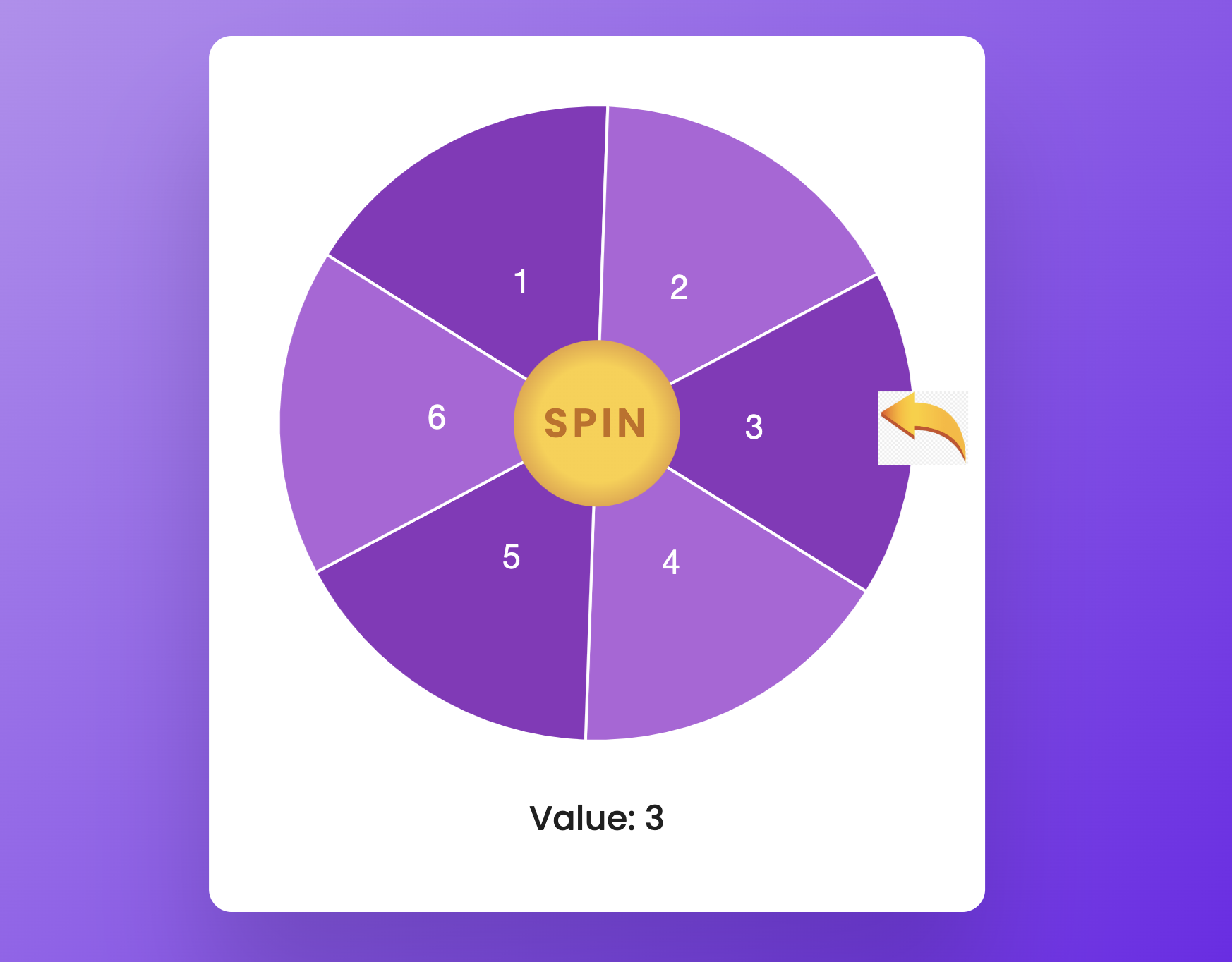
<!DOCTYPE html>
<html lang="ko">
<head>
<meta charset="UTF-8">
<meta http-equiv="X-UA-Compatible" content="IE=edge">
<meta name="viewport" content="width=device-width, initial-scale=1.0">
<title>SPIN WHEEL</title>
<link href="https://fonts.googleapis.com/css2?family=Poppins:wght@500;600&display=swap" rel="stylesheet" />
<link rel="stylesheet" href="style.css">
<!-- Chart JS -->
<script src="https://cdnjs.cloudflare.com/ajax/libs/Chart.js/3.9.1/chart.min.js"></script>
<!-- Chart JS Plugin for displaying text over chart -->
<script
src="https://cdnjs.cloudflare.com/ajax/libs/chartjs-plugin-datalabels/2.1.0/chartjs-plugin-datalabels.min.js">
</script>
<script defer src="main.js"></script>
</head>
<body>
<div class="wrapper">
<div class="container">
<canvas id="wheel"></canvas>
<button id="spin-btn">Spin</button>
<img src="https://cutewallpaper.org/24/yellow-arrow-png/155564497.jpg" alt="spinner arrow" />
</div>
<div id="final-value">
<p>Click On The Spin Button To Start</p>
</div>
</div>
</body>
</html>* {
padding: 0;
margin: 0;
box-sizing: border-box;
font-family: "Poppins", sans-serif;
}
body {
height: 100vh;
background: linear-gradient(135deg, #c3a3f1, #6414e9);
}
.wrapper {
width: 90%;
max-width: 34.37em;
max-height: 90vh;
background-color: #ffffff;
position: absolute;
transform: translate(-50%, -50%);
top: 50%;
left: 50%;
padding: 3em;
border-radius: 1em;
box-shadow: 0 4em 5em rgba(27, 8, 53, 0.2);
}
.container {
position: relative;
width: 100%;
height: 100%;
}
#wheel {
max-height: inherit;
width: inherit;
top: 0;
padding: 0;
}
@keyframes rotate {
100% {
transform: rotate(360deg);
}
}
#spin-btn {
position: absolute;
transform: translate(-50%, -50%);
top: 50%;
left: 50%;
height: 26%;
width: 26%;
border-radius: 50%;
cursor: pointer;
border: 0;
background: radial-gradient(#fdcf3b 50%, #d88a40 85%);
color: #c66e16;
text-transform: uppercase;
font-size: 1.8em;
letter-spacing: 0.1em;
font-weight: 600;
}
img {
position: absolute;
width: 4em;
top: 45%;
right: -8%;
}
#final-value {
font-size: 1.5em;
text-align: center;
margin-top: 1.5em;
color: #202020;
font-weight: 500;
}
@media screen and (max-width: 768px) {
.wrapper {
font-size: 12px;
}
img {
right: -5%;
}
}const wheel = document.getElementById("wheel");
const spinBtn = document.getElementById("spin-btn");
const finalValue = document.getElementById("final-value");
//Object that stores values of minimum and maximum angle for a value
const rotationValues = [
{ minDegree: 0, maxDegree: 30, value: 2 },
{ minDegree: 31, maxDegree: 90, value: 1 },
{ minDegree: 91, maxDegree: 150, value: 6 },
{ minDegree: 151, maxDegree: 210, value: 5 },
{ minDegree: 211, maxDegree: 270, value: 4 },
{ minDegree: 271, maxDegree: 330, value: 3 },
{ minDegree: 331, maxDegree: 360, value: 2 },
];
//Size of each piece
const data = [16, 16, 16, 16, 16, 16];
//background color for each piece
var pieColors = [
"#8b35bc",
"#b163da",
"#8b35bc",
"#b163da",
"#8b35bc",
"#b163da",
];
//Create chart
let myChart = new Chart(wheel, {
//Plugin for displaying text on pie chart
plugins: [ChartDataLabels],
//Chart Type Pie
type: "pie",
data: {
//Labels(values which are to be displayed on chart)
labels: [1, 2, 3, 4, 5, 6],
//Settings for dataset/pie
datasets: [
{
backgroundColor: pieColors,
data: data,
},
],
},
options: {
//Responsive chart
responsive: true,
animation: { duration: 0 },
plugins: {
//hide tooltip and legend
tooltip: false,
legend: {
display: false,
},
//display labels inside pie chart
datalabels: {
color: "#ffffff",
formatter: (_, context) => context.chart.data.labels[context.dataIndex],
font: { size: 24 },
},
},
},
});
//display value based on the randomAngle
const valueGenerator = (angleValue) => {
for (let i of rotationValues) {
//if the angleValue is between min and max then display it
if (angleValue >= i.minDegree && angleValue <= i.maxDegree) {
finalValue.innerHTML = `<p>Value: ${i.value}</p>`;
spinBtn.disabled = false;
break;
}
}
};
//Spinner count
let count = 0;
//100 rotations for animation and last rotation for result
let resultValue = 101;
//Start spinning
spinBtn.addEventListener("click", () => {
spinBtn.disabled = true;
//Empty final value
finalValue.innerHTML = `<p>Good Luck!</p>`;
//Generate random degrees to stop at
let randomDegree = Math.floor(Math.random() * (355 - 0 + 1) + 0);
//Interval for rotation animation
let rotationInterval = window.setInterval(() => {
//Set rotation for piechart
/*
Initially to make the piechart rotate faster we set resultValue to 101 so it rotates 101 degrees at a time and this reduces by 1 with every count. Eventually on last rotation we rotate by 1 degree at a time.
*/
myChart.options.rotation = myChart.options.rotation + resultValue;
//Update chart with new value;
myChart.update();
//If rotation>360 reset it back to 0
if (myChart.options.rotation >= 360) {
count += 1;
resultValue -= 5;
myChart.options.rotation = 0;
} else if (count > 15 && myChart.options.rotation == randomDegree) {
valueGenerator(randomDegree);
clearInterval(rotationInterval);
count = 0;
resultValue = 101;
}
}, 10);
});728x90
LIST
'Javascript' 카테고리의 다른 글
| Number Guessing Game (0) | 2022.11.13 |
|---|---|
| Right Click Menu (0) | 2022.11.12 |
| Drag & Drop File Upload (0) | 2022.11.08 |
| Image Editor (0) | 2022.11.03 |
| Captcha validation (0) | 2022.10.31 |




