250x250
Notice
Recent Posts
Recent Comments
Link
| 일 | 월 | 화 | 수 | 목 | 금 | 토 |
|---|---|---|---|---|---|---|
| 1 | ||||||
| 2 | 3 | 4 | 5 | 6 | 7 | 8 |
| 9 | 10 | 11 | 12 | 13 | 14 | 15 |
| 16 | 17 | 18 | 19 | 20 | 21 | 22 |
| 23 | 24 | 25 | 26 | 27 | 28 | 29 |
| 30 |
Tags
- react
- SWIFT
- 프론트엔드
- 개발자
- iPhone
- html5
- css3
- javascript
- Animation
- xcode
- keyframes
- HTML
- 비전공자
- CSS
- 자바스크립트
- effect
- IOS
- MAC
- ipad
- front-end
- 비전공 개발자
- 풀스택
- hover
- button
- image
- iOS 개발자
- php
- 백엔드
- jQuery
- 애니메이션
Archives
- Today
- Total
비전공자 개발일기
Parallax Tilt Effect Cards 본문
728x90
SMALL
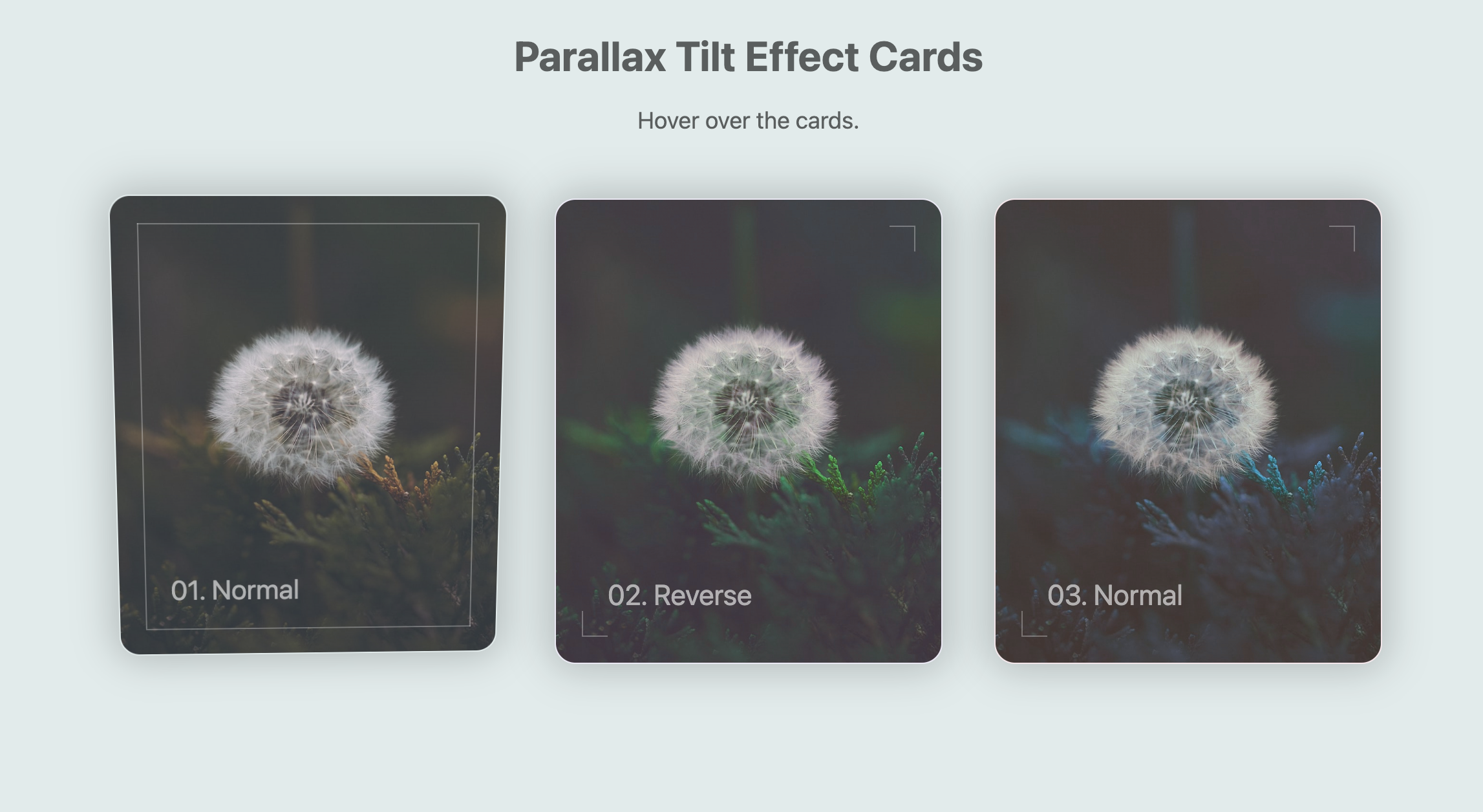
<!DOCTYPE html>
<html lang="ko">
<head>
<meta charset="UTF-8">
<meta http-equiv="X-UA-Compatible" content="IE=edge">
<meta name="viewport" content="width=device-width, initial-scale=1.0">
<title>Parallax Effect2</title>
<link rel="stylesheet" href="style.css">
<script defer src="main.js"></script>
</head>
<body>
<h1>Parallax Tilt Effect Cards</h1>
<p>Hover over the cards.</p>
<section class="main">
<div class="wrap wrap--1">
<div class="container container--1">
<p>01. Normal</p>
</div>
</div>
<div class="wrap wrap--2">
<div class="container container--2">
<p>02. Reverse</p>
</div>
</div>
<div class="wrap wrap--3">
<div class="container container--3">
<p>03. Normal</p>
</div>
</div>
</section>
</body>
</html>*,
*::after,
*::before {
margin: 0;
padding: 0;
box-sizing: border-box;
}
html {
font-size: 62.5%;
}
body {
--background-color: hsl(180, 20%, 90%);
font-family: -apple-system, BlinkMacSystemFont, 'Segoe UI', Roboto, Oxygen, Ubuntu, Cantarell, 'Open Sans', 'Helvetica Neue', sans-serif;
min-height: 100vh;
padding: 2rem;
color: hsla(0, 0%, 0%, .6);
background: var(--background-color);
text-align: center;
}
h1 {
font-size: 3.2rem;
padding-top: 2rem;
}
h1+p {
font-size: 1.8rem;
padding: 2rem 0 3rem;
}
.main {
display: flex;
flex-wrap: wrap;
justify-content: center;
align-items: center;
}
.wrap {
margin: 2rem;
transform-style: preserve-3d;
transform: perspective(100rem);
cursor: pointer;
}
.container {
--rX: 0;
--rY: 0;
--bX: 50%;
--bY: 80%;
width: 30rem;
height: 36rem;
border: 1px solid var(--background-color);
border-radius: 1.6rem;
padding: 4rem;
display: flex;
align-items: flex-end;
position: relative;
transform: rotateX(calc(var(--rX) * 1deg)) rotateY(calc(var(--rY) * 1deg));
background: linear-gradient(hsla(0, 0%, 100%, .1), hsla(0, 0%, 100%, .1)), url("https://images.unsplash.com/photo-1559113513-d5e09c78b9dd?ixlib=rb-1.2.1&q=80&fm=jpg&crop=entropy&cs=tinysrgb&w=1080&fit=max&ixid=eyJhcHBfaWQiOjF9");
background-position: var(--bX) var(--bY);
background-size: 40rem auto;
box-shadow: 0 0 3rem .5rem hsla(0, 0%, 0%, .2);
transition: transform .6s 1s;
}
.container::before,
.container::after {
content: "";
width: 2rem;
height: 2rem;
border: 1px solid #fff;
position: absolute;
z-index: 2;
opacity: .3;
transition: .3s;
}
.container::before {
top: 2rem;
right: 2rem;
border-bottom-width: 0;
border-left-width: 0;
}
.container::after {
bottom: 2rem;
left: 2rem;
border-top-width: 0;
border-right-width: 0;
}
.container--active {
transition: none;
}
.container--2 {
filter: hue-rotate(80deg) saturate(140%);
}
.container--3 {
filter: hue-rotate(160deg) saturate(140%);
}
.container p {
color: hsla(0, 0%, 100%, .6);
font-size: 2.2rem;
}
.wrap:hover .container::before,
.wrap:hover .container::after {
width: calc(100% - 4rem);
height: calc(100% - 4rem);
}
.abs-site-link {
position: fixed;
bottom: 20px;
left: 20px;
color: hsla(0, 0%, 0%, .6);
font-size: 1.6rem;
}class parallaxTiltEffect {
constructor({ element, tiltEffect }) {
this.element = element;
this.container = this.element.querySelector(".container");
this.size = [300, 360];
[this.w, this.h] = this.size;
this.tiltEffect = tiltEffect;
this.mouseOnComponent = false;
this.handleMouseMove = this.handleMouseMove.bind(this);
this.handleMouseEnter = this.handleMouseEnter.bind(this);
this.handleMouseLeave = this.handleMouseLeave.bind(this);
this.defaultStates = this.defaultStates.bind(this);
this.setProperty = this.setProperty.bind(this);
this.init = this.init.bind(this);
this.init();
}
handleMouseMove(event) {
const { offsetX, offsetY } = event;
let X;
let Y;
if (this.tiltEffect === "reverse") {
X = (offsetX - this.w / 2) / 3 / 3;
Y = -(offsetY - this.h / 2) / 3 / 3;
} else if (this.tiltEffect === "normal") {
X = -(offsetX - this.w / 2) / 3 / 3;
Y = (offsetY - this.h / 2) / 3 / 3;
}
this.setProperty("--rY", X.toFixed(2));
this.setProperty("--rX", Y.toFixed(2));
this.setProperty("--bY", 80 - (X / 4).toFixed(2) + "%");
this.setProperty("--bX", 50 - (Y / 4).toFixed(2) + "%");
}
handleMouseEnter() {
this.mouseOnComponent = true;
this.container.classList.add("container--active");
}
handleMouseLeave() {
this.mouseOnComponent = false;
this.defaultStates();
}
defaultStates() {
this.container.classList.remove("container--active");
this.setProperty("--rY", 0);
this.setProperty("--rX", 0);
this.setProperty("--bY", "80%");
this.setProperty("--bX", "50%");
}
setProperty(p, v) {
return this.container.style.setProperty(p, v);
}
init() {
this.element.addEventListener("mousemove", this.handleMouseMove);
this.element.addEventListener("mouseenter", this.handleMouseEnter);
this.element.addEventListener("mouseleave", this.handleMouseLeave);
}
}
const $ = (e) => document.querySelector(e);
const wrap1 = new parallaxTiltEffect({
element: $(".wrap--1"),
tiltEffect: "reverse",
});
const wrap2 = new parallaxTiltEffect({
element: $(".wrap--2"),
tiltEffect: "normal",
});
const wrap3 = new parallaxTiltEffect({
element: $(".wrap--3"),
tiltEffect: "reverse",
});728x90
LIST
'Javascript' 카테고리의 다른 글
| Image Editor (0) | 2022.11.03 |
|---|---|
| Captcha validation (0) | 2022.10.31 |
| TIP CAlculator (0) | 2022.10.23 |
| NASA APIs (0) | 2022.10.19 |
| Netflix Landing Screen (0) | 2022.10.17 |




