| 일 | 월 | 화 | 수 | 목 | 금 | 토 |
|---|---|---|---|---|---|---|
| 1 | ||||||
| 2 | 3 | 4 | 5 | 6 | 7 | 8 |
| 9 | 10 | 11 | 12 | 13 | 14 | 15 |
| 16 | 17 | 18 | 19 | 20 | 21 | 22 |
| 23 | 24 | 25 | 26 | 27 | 28 |
- front-end
- IOS
- 풀스택
- react
- jQuery
- html5
- css3
- 자바스크립트
- SWIFT
- image
- button
- 비전공 개발자
- php
- effect
- 백엔드
- iPhone
- HTML
- xcode
- iOS 개발자
- CSS
- 개발자
- Animation
- 애니메이션
- 비전공자
- javascript
- 프론트엔드
- keyframes
- hover
- MAC
- ipad
- Today
- Total
목록Programming (564)
비전공자 개발일기
import React, { useEffect } from "react"; import { StatusBar } from "expo-status-bar"; import { Text, View, StyleSheet, BackHandler, Alert } from "react-native"; import { WebView } from "react-native-webview"; import Constants from "expo-constants"; const MYLINK = "https://relaxed-turing-e7ea57.netlify.app"; // android 뒤로가기 버튼 클릭 시, 종료 확인 안내 문구 표시 const App = () => { useEffect(() => { const back..
import React from "react"; import { StatusBar } from "expo-status-bar"; import { StyleSheet, Text, View } from "react-native"; import { WebView } from "react-native-webview"; const MYLINK = "https://relaxed-turing-e7ea57.netlify.app"; export default function App() { return ( WEBVIEW ); } const styles = StyleSheet.create({ container: { marginTop: 40, padding: 30, flex: 1, alignItems: "center", ju..
 React Native Pressable
React Native Pressable
정의된 자식에 대한 다양한 Press 상호 작용 단계를 감지할 수 있는 핵심 구성 요소 import React from 'react'; import {View, Text, Pressable} from 'react-native'; const Button = props => { return ( { console.log('Press In'); }} onPressOut={() => { console.log('Press Out'); }} onPress={() => { console.log('Press'); }} onLongPress={() => { console.log('Long Press'); }} delayLongPress={3000} pressRetentionOffset={{button: 50, left: ..
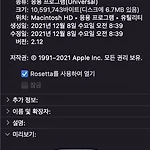 MacBook M1에서 Homebrew 설치 + unknown command cask 문제
MacBook M1에서 Homebrew 설치 + unknown command cask 문제
M1의 경우 호환성의 원인으로 일반적인 방법으로 homebrew를 설치하면 command not found라는 글을 보게 됨 이를 해결하기 위해 터미널에 들어가기 전부터 약간의 설정만 바꾸면 문제가 바로 해결 되는 것을 직접 확인 위의 사진처럼 설정한 후, homebrew를 설치하면 문제없이 사용 가능 https://brew.sh/index_ko Homebrew The Missing Package Manager for macOS (or Linux). brew.sh JDK 설치시 , 입력하는 brew cask install -> 바뀐 명령어: brew install --cask
 New HTML5 Tags with no CSS & JS
New HTML5 Tags with no CSS & JS
Only HTML tag 1. progress 어느 작업의 완료 정도를 나내, 주로 진행 표시줄의 형태 File progess 70% 2. details & summary details태그: 사용자가 직접 조작하여 보이거나 숨길 수 있는 부가적인 세부사항을 명시할 때 사용 summary태그: details 요소에서 화면에 보일 제목 오늘의 환율 달러: 1,135.90 유로: 1,284.08 엔화: 1014.88 3. input type="week" 날짜를 입력할 수 있는 입력 필드 정의 4. picture img요소의 다중 이미지 리소스를 위한 컨테이너를 정의할 떄 사용 5. datalist input요소에서 사용하기 위한 옵션들의 리스트를 미리 정의할 때 사용
단축키 설명 command + A 현재 활성화된 창의 모든 항목 선택 command + M 창 축소하기 command + delete 휴지통으로 해당 항목 이동 command 누른 상태로 드래그 드래그한 항목을 다른 위치로 이동 option 누른 상태로 드래그 드래그한 항목 복사 command + shift + 3 전체화면 스크린샷 command +shift + 4 지정 영역 스크린샷 command + W 화면 닫기 option + return 한자 키 전환 control + command + spacebar 특수키 선택창 command + C 복사 command + X 잘라내기 command + V 붙여넣기 shift + 창 모서리 가로 * 세로 동일한 비율로 확대 / 축소 option + 원하는 방향..
 React & React Native Props
React & React Native Props
Props: Properties의 줄임말, 부모 컴포넌트로부터 전달된 속성값 또는 상속받은 속성값 - 부모 컴포넌트가 자식 컴포넌트의 props를 설정하면 자식 컴포넌트에서는 해당 props를 사용할 순 있지만 수정은 불가능 (수정을 원하면 부모 컴포넌트에서 수정) import React from 'react'; import { Text, View } from 'react-native'; import MyButton from './components/MyButton'; const App = () => { return ( Props alert('props')} /> alert('children')}> Children Props alert('default')} /> ); }; export default Ap..
